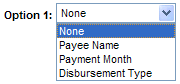Definition
A small, square box you can select or clear to turn an option on or off.
Example
![]()
Note
If a check box contains a checkmark, it indicates the associated item is selected. To deselect the item, click the check box. If a check box is blank, it indicates the associated item is not selected. To select the item, click the check box.
Tip